Brightness
Overview
The Brightness Tab allows selection of a channel for controlling the screen brightness.
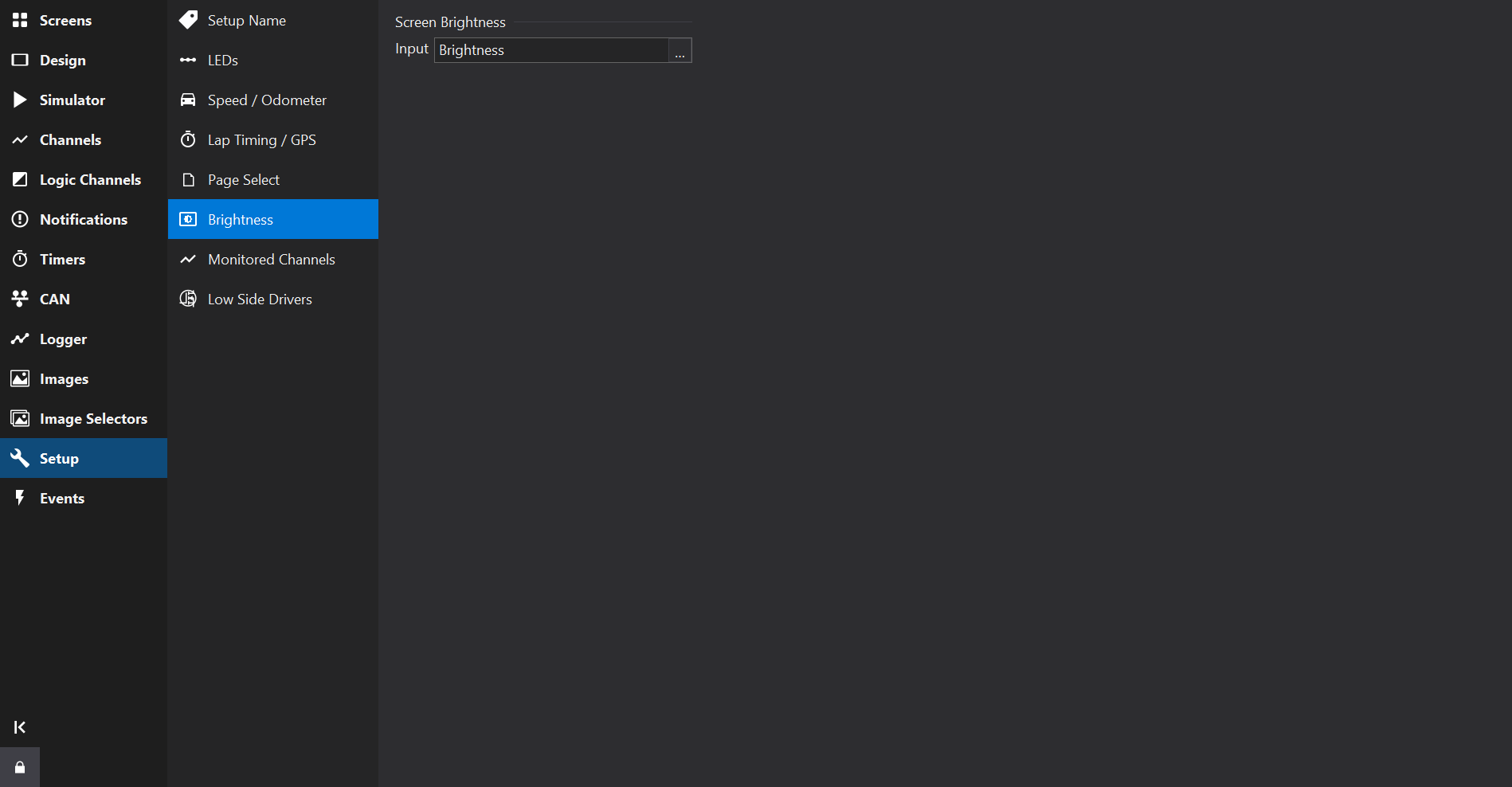
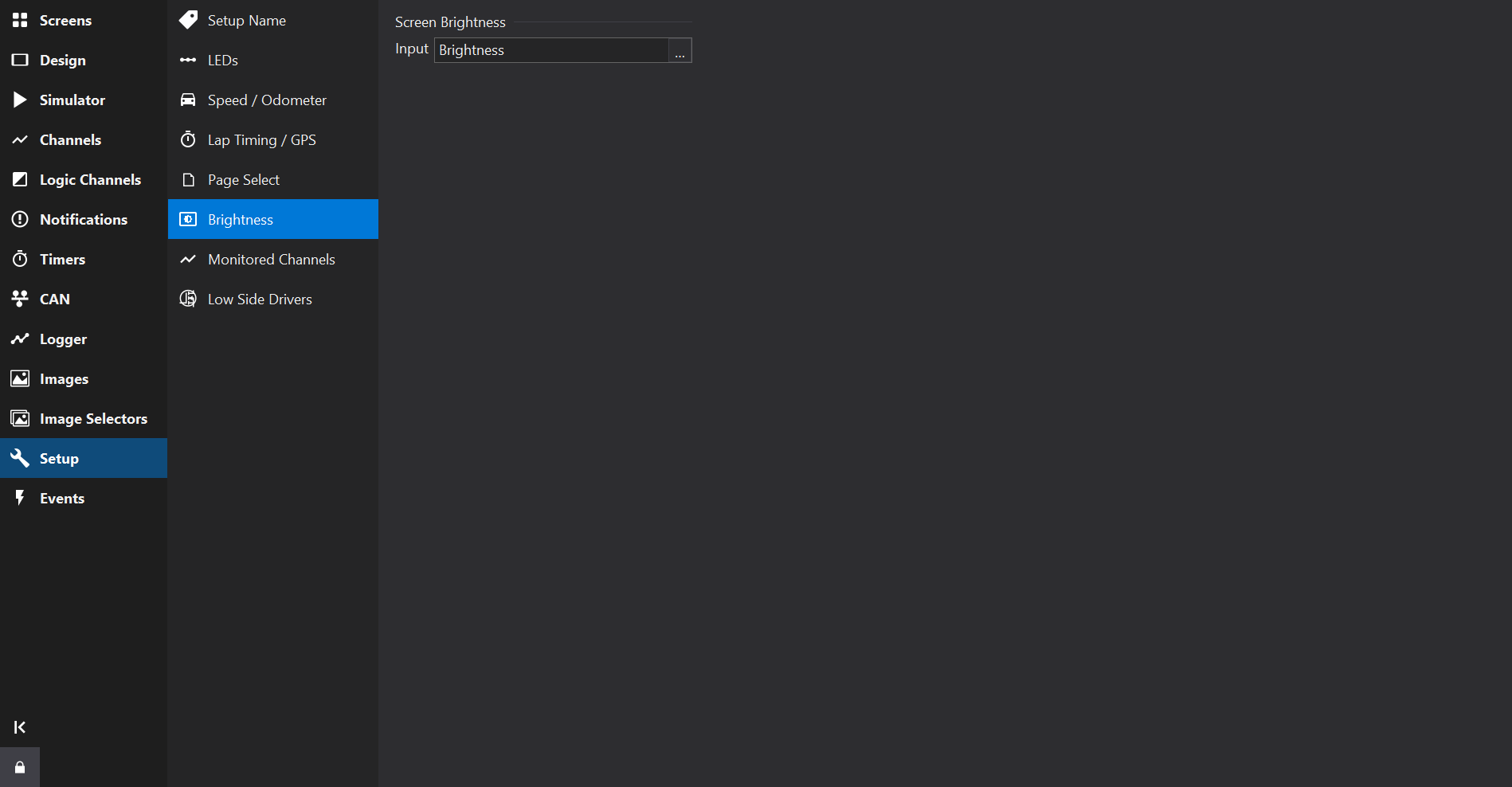
Brightness Input Value
The display brightness can either be set coarsely or finely.
In either mode, the channel could be connected to one of the analogue inputs for example to use a rotary pot to control the brightness or it could be controlled from an ECU via the CAN bus.
Coarse Control (0…7)
The coarse control has eight brightness levels which can be selected by configuring a channel to produce a value in the range 0…7, with 7 being brightest. This mode is adequate for single seater/ steering wheel use where the display will be used in daylight conditions.
Brightness levels 6 and 7 of the coarse mode brightness are over-driven for extra brightness but this results in a loss of image contrast.
Fine Control (129…191)
The fine control has 63 brightness levels which can be selected by configuring a channel to produce a value in the range 129…191 with 129 being the darkest, 191 the brightest and 160 the default brightness value.
Fixed Brightness
If a fixed brightness is required, create a maths output whose equation is the brightness number required and use this as the brightness output.