Sensor Library Channel
Overview
Sensor Library Channels provide a library of sensor types that may be selected from.
Info
The sensor library channel will only be available if a sensors.library file is installed in the application’s program files directory.
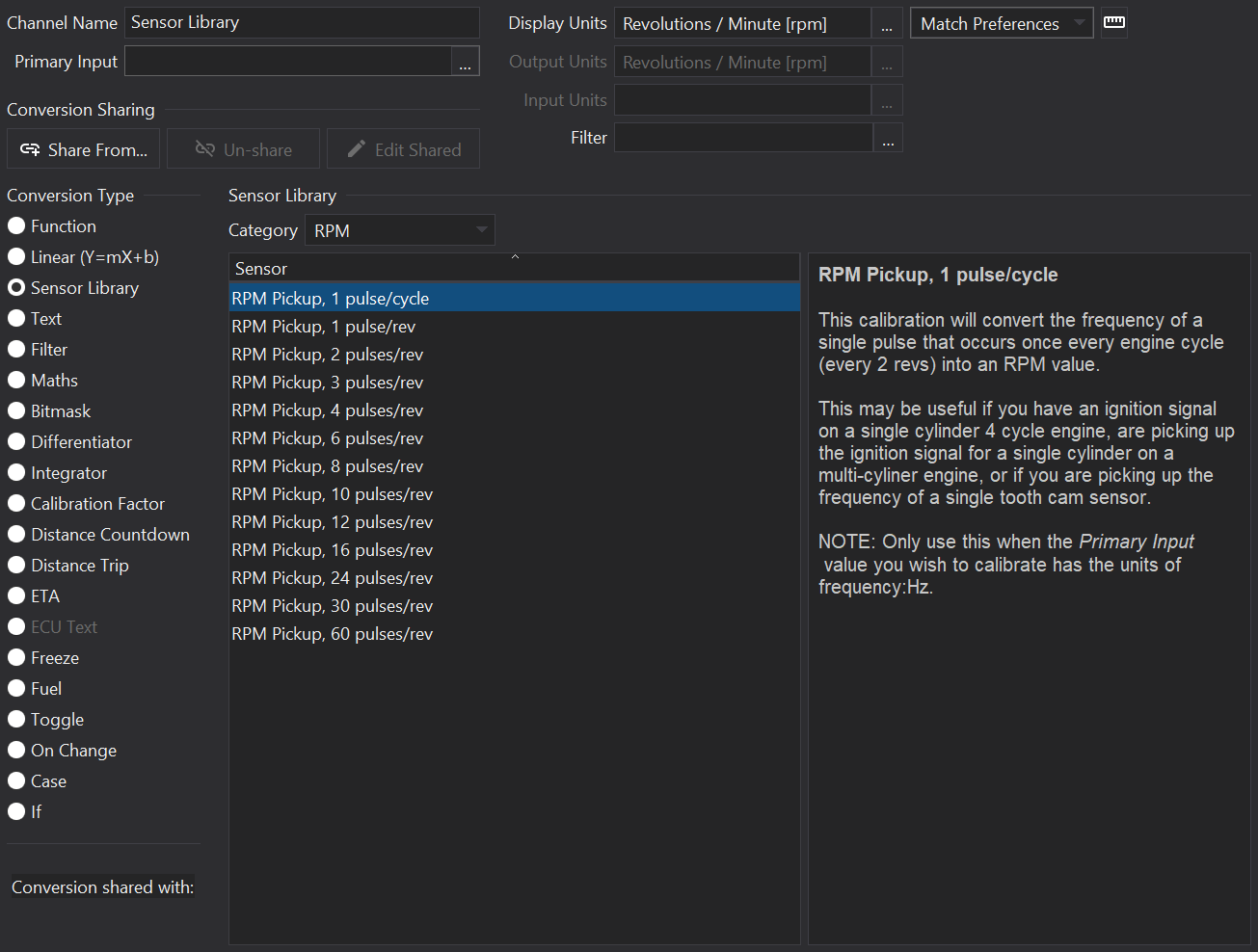
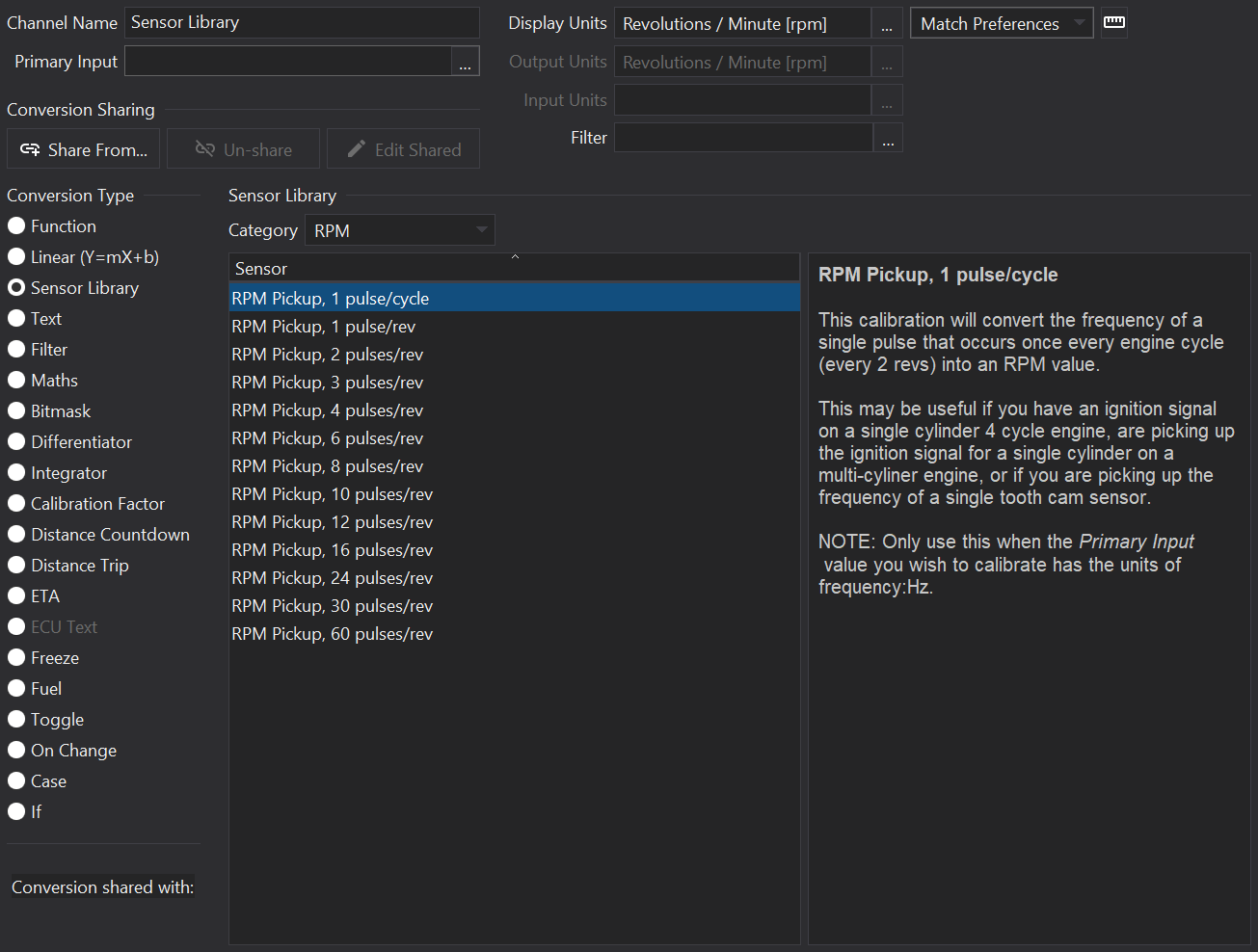
Sensor Selection
Select a category from the drop-down box and the list of sensors will be filtered according to type (e.g. Pressure or RPM).
Select a sensor in the Sensor List to apply the scaling.
To the right of the sensor list, a description of the sensor will be shown, if available in the library.
Sensor Library File
The sensors.library file can be provided in XML format:
<?xml version="1.0" encoding="UTF-8" standalone="yes" ?>
<sensor_library>
<scalar category="Pressure" name="Type 1" multipler="3.5" offset="-1" input_units="voltage:V" units="pressure:psi">
<notes><v:long_varstr>
<!-- HTML description -->
</v:long_varstr></notes>
</scalar>
<scalar category="Pressure" name="Type 2" multipler="2.5" offset="-0.5" input_units="voltage:V" units="pressure:psi">
<notes><v:long_varstr>
<!-- HTML description -->
</v:long_varstr></notes>
</scalar>
<function category="AFR" name="AFR Gauge Type 1" input_units="voltage:V" units="afr:LA">
<notes><v:long_varstr>
<!-- HTML description -->
</v:long_varstr></notes>
<ft_iopair fti_double="0.00" fto_double="0.6"/>
<ft_iopair fti_double="2.00" fto_double="1.0"/>
<ft_iopair fti_double="3.00" fto_double="1.1"/>
<ft_iopair fti_double="4.00" fto_double="1.2"/>
<ft_iopair fti_double="5.00" fto_double="1.4"/>
</function>
</sensor_library>