Starting a New Calibration
To start a new calibration click the button on the tool bar, or from the main menu select . You will be given a list of the current ECU’s types and versions installed, select the ECU and version you want to start the new calibration. This will create a new blank calibration.
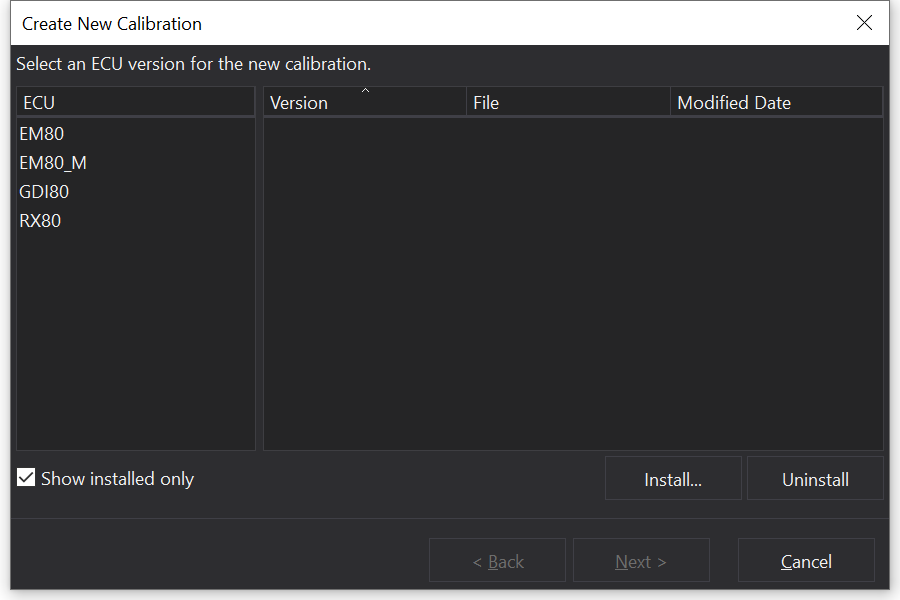
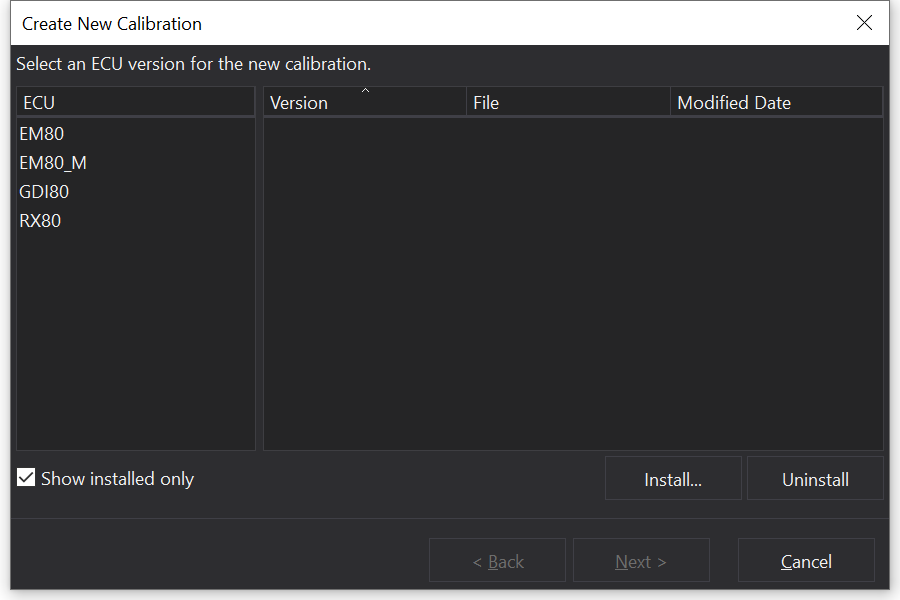
We would recommend that a base map is used as a starting point rather than a blank calibration. You can download calibrations from the GEMS website: gems.co.uk/downloads, or by contacting GEMS directly on info@gems.co.uk