Calibration Aspects
Calibration Aspects are a way of loading/saving only a portion of a calibration file.
Aspects can be used to store specific aspects of an ECU setup.
For example you might want to save a number of different aspect files that only have the Lambda table and the Lambda In X2 options in them. The resulting files can then be used to quickly reconfigure the ECU based upon a change of lambda sensor.
This is open-ended and can be used to load or save any combination of options, tables and maps.
Aspects can be created from the current calibration by selecting
To open a calibration aspect, select
Save Calibration Aspect
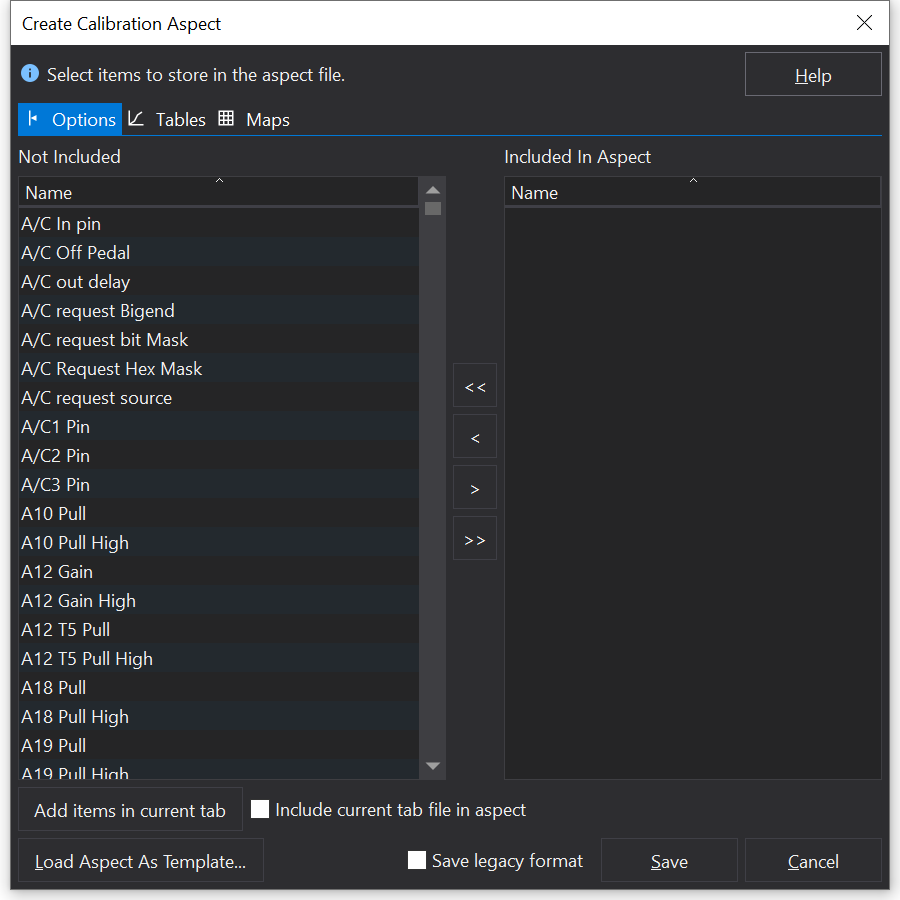
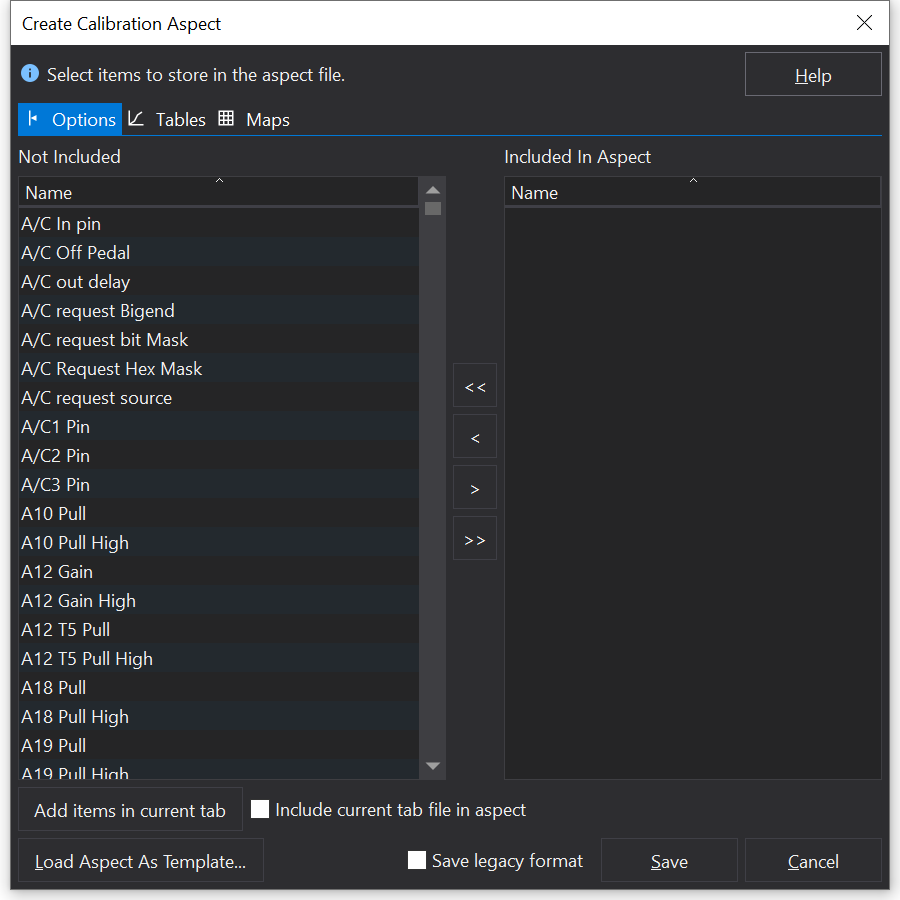
Select items that you wish to store in your aspect file in the left hand list and move them to the right hand list.
You can do this using a number of methods:
- Double click on an item.
- Select items and then drag them across.
- Select items and click on the single arrow button.
All items can be moved across using the double arrow button.
To switch between tables, options or maps, click on the appropriate tab at the top of the window.
Once you have selected the items that you want in your aspect file, click on the ‘Save’ button and select a filename for the aspect file.
Load Aspect As Template
You can use a previously created aspect file as a template for generating a new aspect file. This will select all of the same items that were selected in the original file but will use the values that are in the current calibration.
Load Calibration Aspect
This will load the values in a calibration aspect into the current calibration.
Once you have selected the aspect file, you will be offered the opportunity to review the items that will be changed:
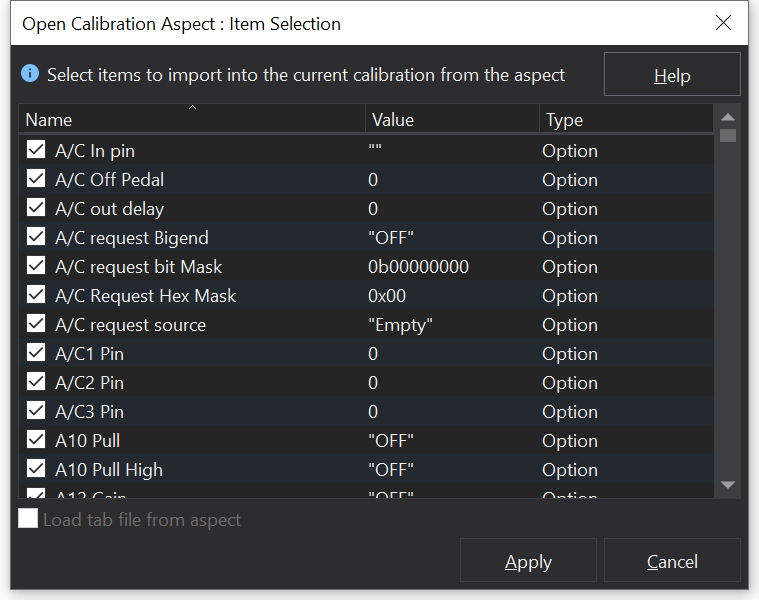
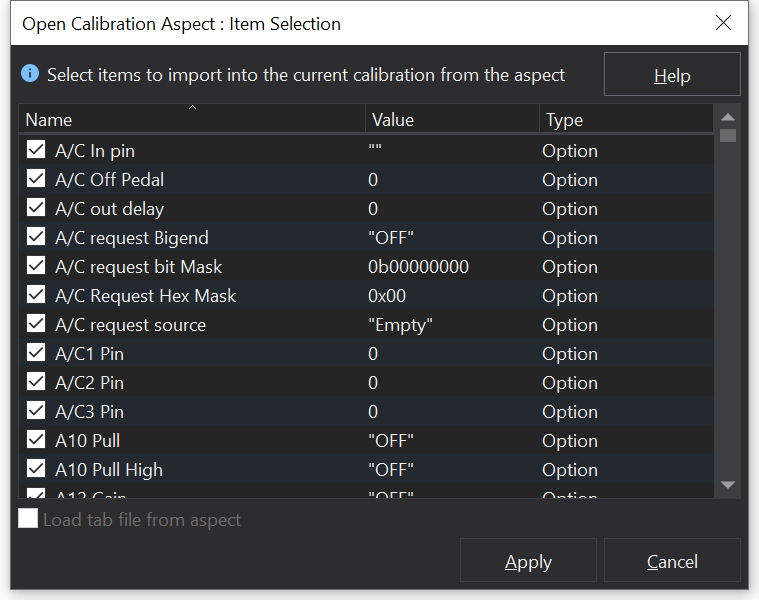
If you do not want some of the values to be loaded in, then simply un-tick the items you do not want included
Usually this is unnecessary and you’ll just need to click ‘Apply’.