Programing/Upgrading ECU Firmware
When upgrading GEMS ECUs, there are two types of ECU, the standard and the Simulink enabled ECUs. With the standard ECU all that will need upgrading is the main firmware. The main firmware is upgraded using a .FIN file. With the Simulink enabled ECU the main firmware may occasionally need upgrading and this is done in the same way as the standard ECU, but it is more likely that the Simulink model will need upgrading. The Simulink model is basically upgraded in the same way as the main firmware, except that a .BIN file is used.
Upgrading Process
To upgrade and ECU first connect to the ECU. See ECU Connection and Connection Settings for details on connecting to an ECU.
Once connected to the ECU simply select and the following window will be displayed.


From here simply drag and drop the relevant .FIN or .BIN into the window along with the matching .GIN or .ECUDEF and select next.
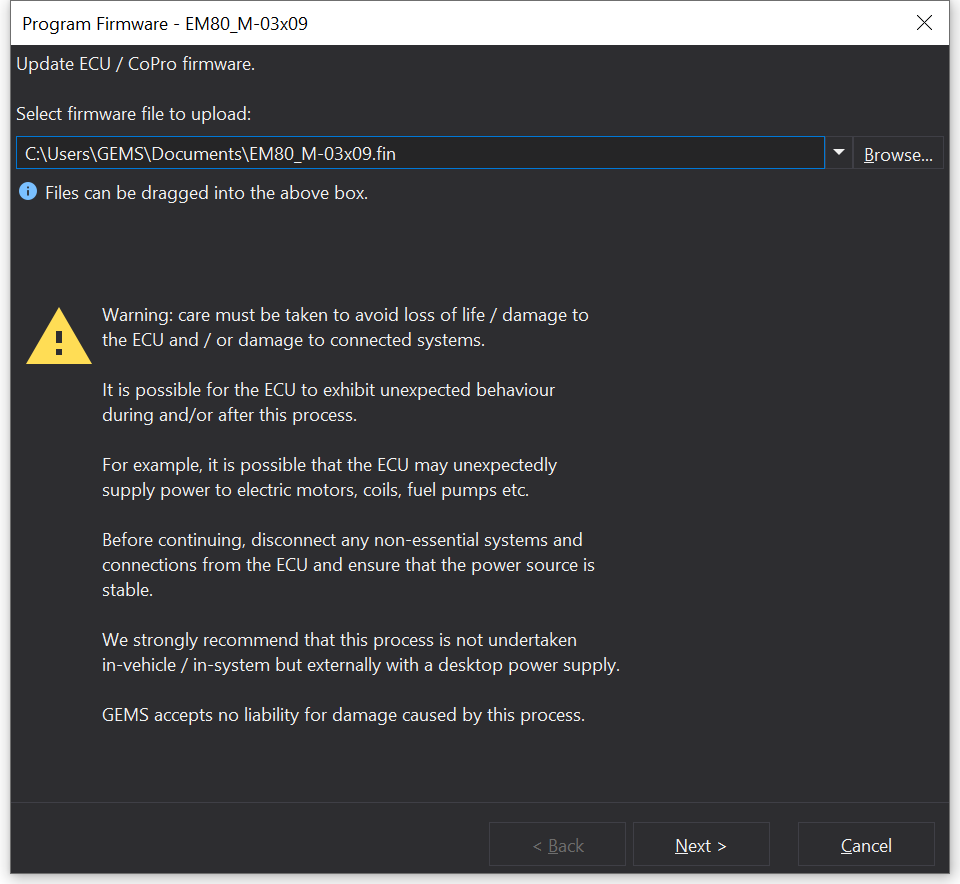
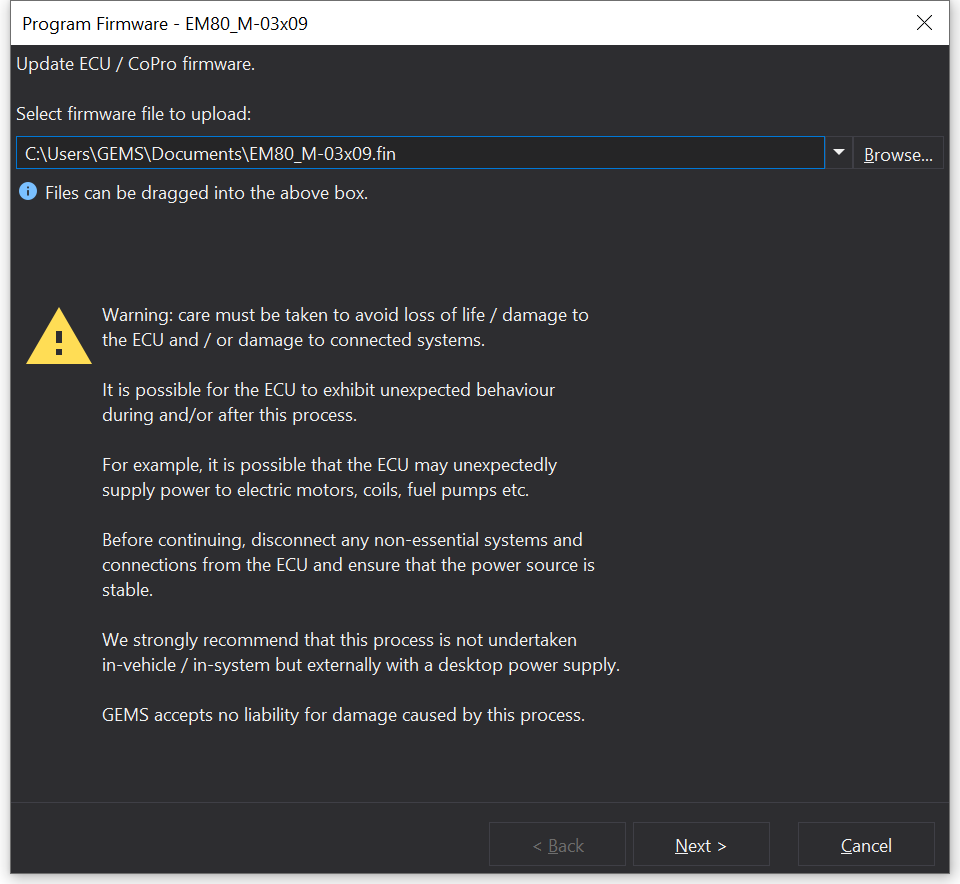
Upon selecting next, you will be asked to upload a calibration. You can either select a previous calibration from your saved files, auto convert the currently loaded calibration to the new firmware, or you can simply not use a calibration. Once you have decided which calibration option you would like, simply select next, and the following window will be displayed:
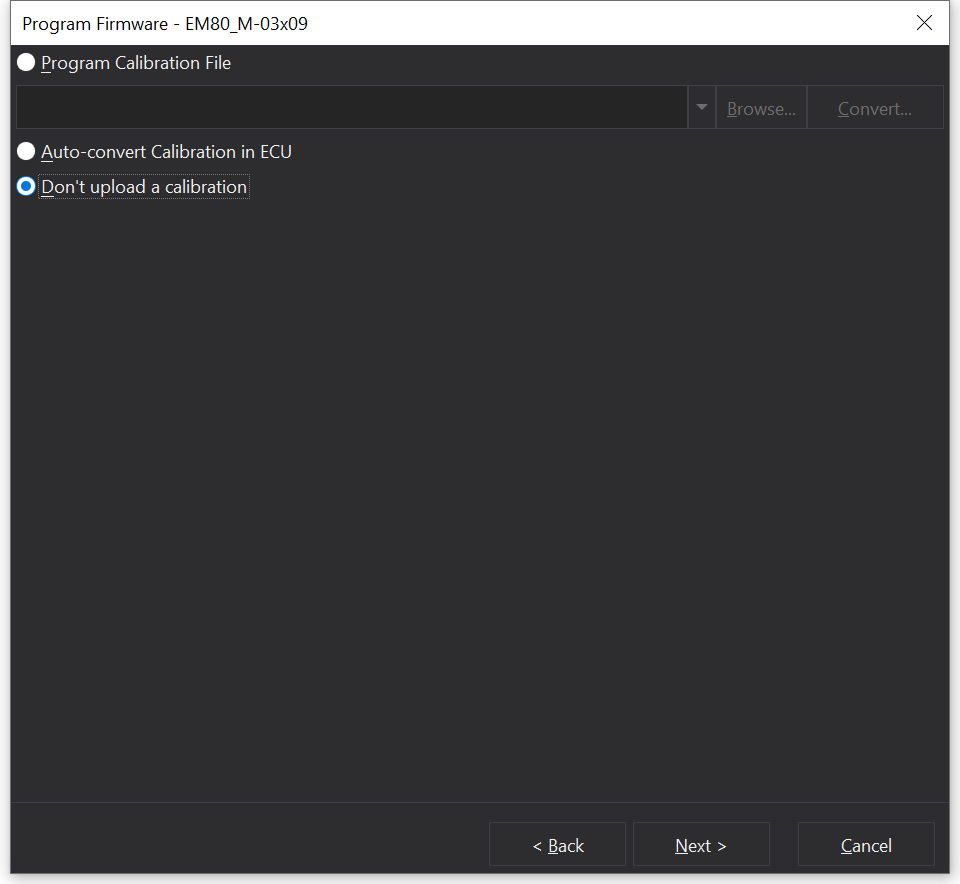
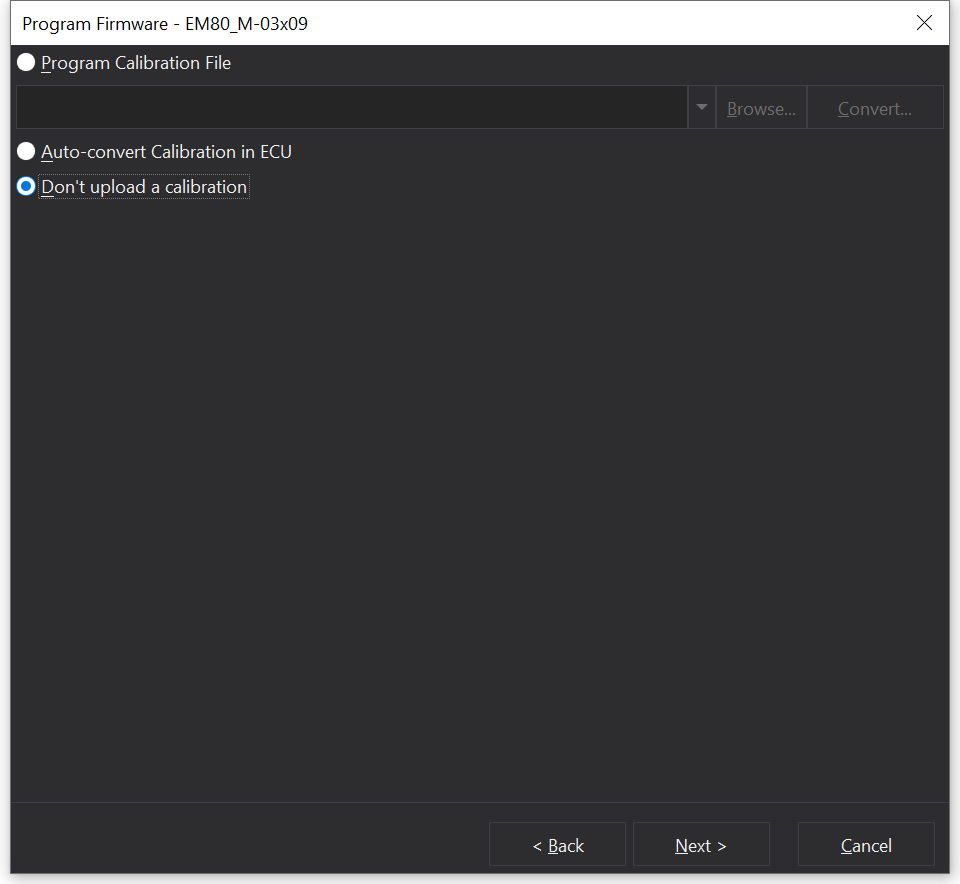
This is your final chance to select the ECU you are reprogramming. This can be done my changing the port, which will open a connection setup popup.
There are also various checks that GWv4 can perform that make sure that it is safe to reprogram the ECU. Such as making sure the engine has stopped, and verifying the current ECU firmware.
There are also options to pre-clear the calibration, and also to reset values to defaults.
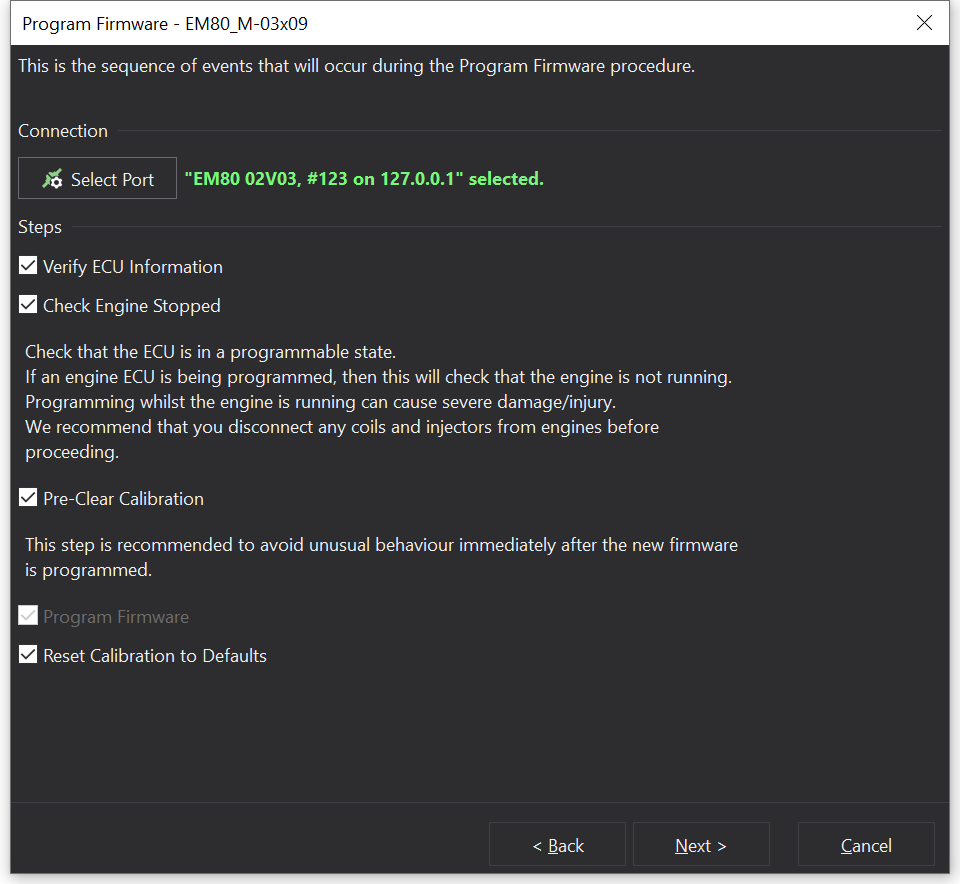
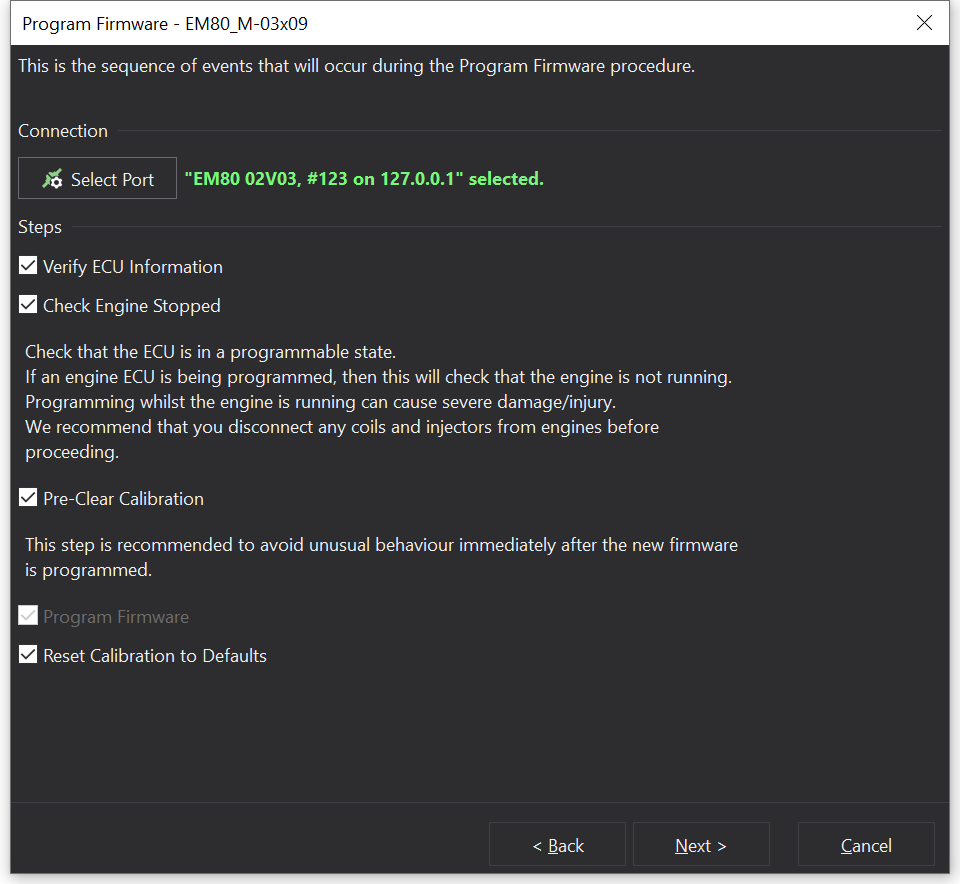
Upon clicking next, the ECU will be reprogrammed.