Units
The Units/Scaling Configurator allows you to change the Units that the values of the ECU are displayed in, for example displaying temperature in degrees Fahrenheit instead of Centigrade.
To display the Units/Scaling Configurator from the main menu select . The following window will then be displayed:
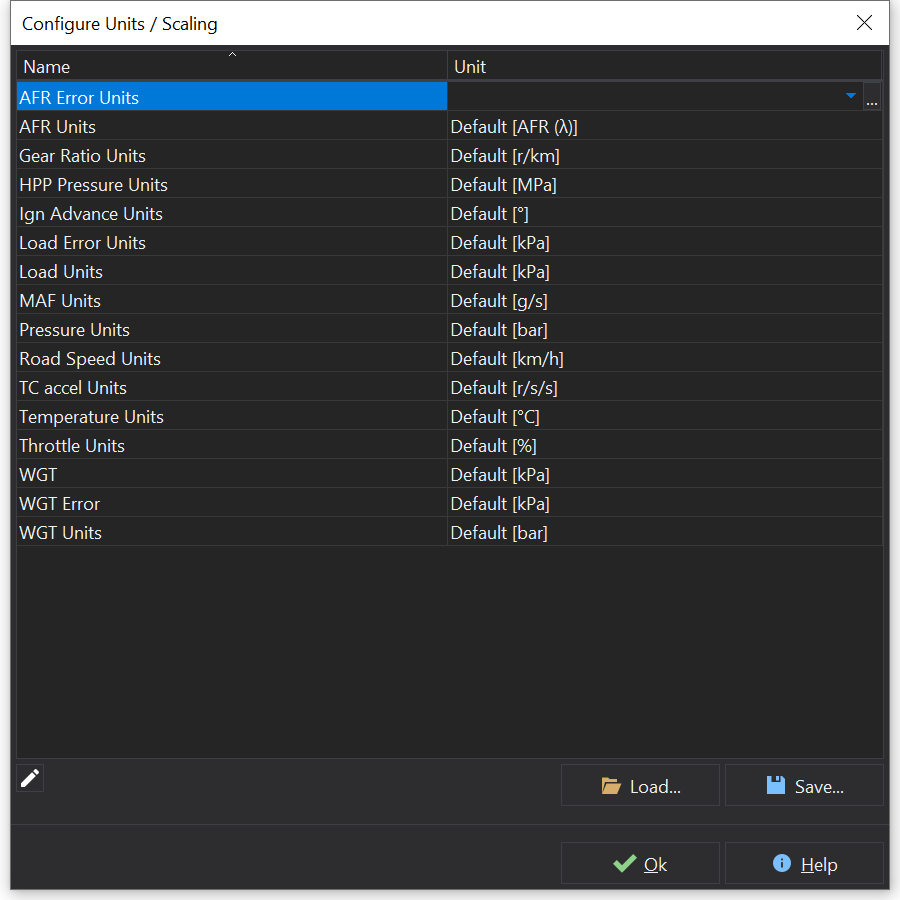
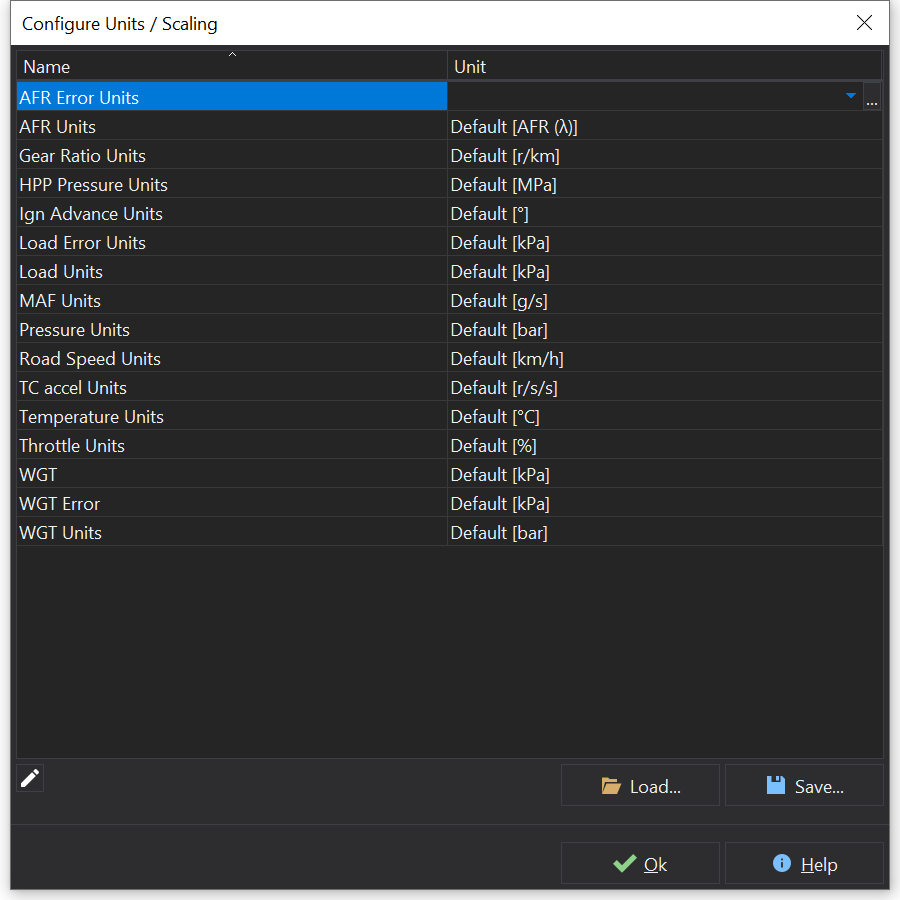
This window displays a list of all units in the current ECU that are configurable. This may vary between ECUs.
If unit conversions for the given unit can be found, then the drop down box should contain alternative display units.
Click ‘OK’ to apply the changes to the current session. These changes will be remembered by GWv4 for this ECU and version type, so the next time the current ECU type is used the Units settings will be restored.
Loading and Saving settings
The current Unit configuration can be saved and loaded. This can be useful for importing settings between ECUs and versions, or having different setups for working in different countries.
To save the current Unit settings, click ‘Save’, type a name for the settings and click ‘OK’. To load in a saved setting file, click ‘Load’ and select the units settings file you want to load in and click ‘OK’.
Advanced Setup
To make more advanced changes to units click on the ‘…’ button of a selected unit. This will sometimes be necessary if you have calibrated a channel using scalar and offset options, or a suitable unit conversion cannot be found, see Unit configuration for more details.
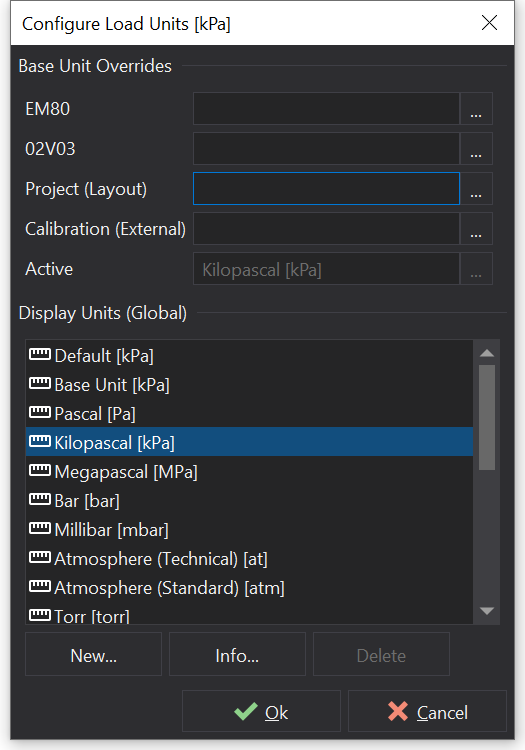
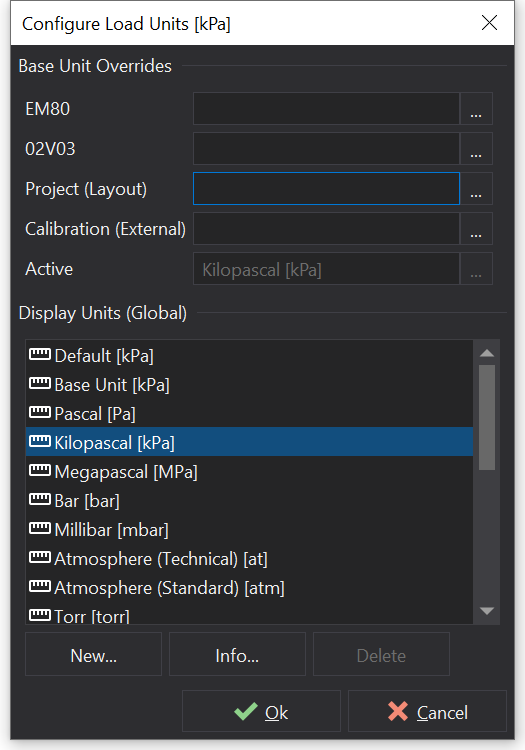
Rescaling of values to display them in different units requires that a base unit can be identified. From this base unit, other units can then be derived for display in GWv4.
In some cases, the unit defined in the GIN (ECU definition) file of older ECU’s is not recognized by the application. In such cases, you can manually set up the intended base unit by selecting it for a specific ECU version or for all ECUs of a given type by setting the appropriate Base Unit Override field.
In other cases this is undesired. Taking MAF Units for the X25 as an example, the value of the “MAF as Load” channel is calibrated using the “MAF Offset” and “MAF Scalar” options in a specific unit. This unit is specific to the calibration file, so setting the base unit override for the calibration file is more appropriate.
Not that such unit selections are not stored in the ECU, so to get them to show up after connecting to and downloading data from an ECU, select “Open Matching Cal When Connected” in the Connection Settings dialog box.
Calibration base units override ECU version specific base units.
ECU version specific units override ECU type specific units.
The active base units based upon these overrides and on those implicitly detected by the application are displayed in the ‘Active’ box.
The display units are derived from the active base unit.
User Defined Units
You can define new units by clicking on the ‘New…’ button:
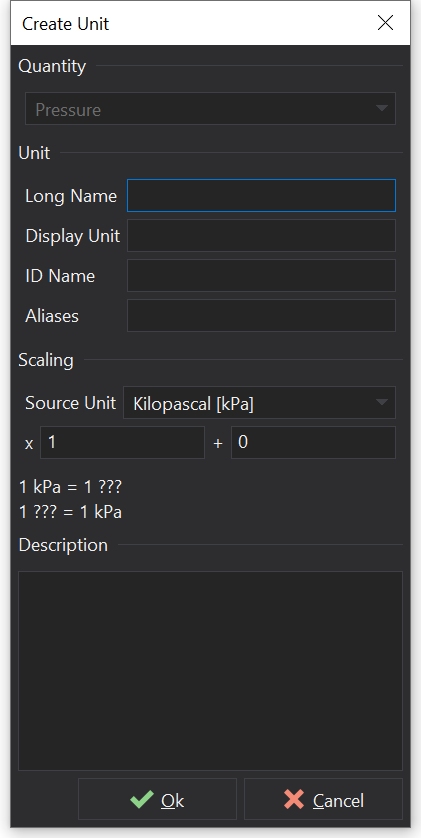
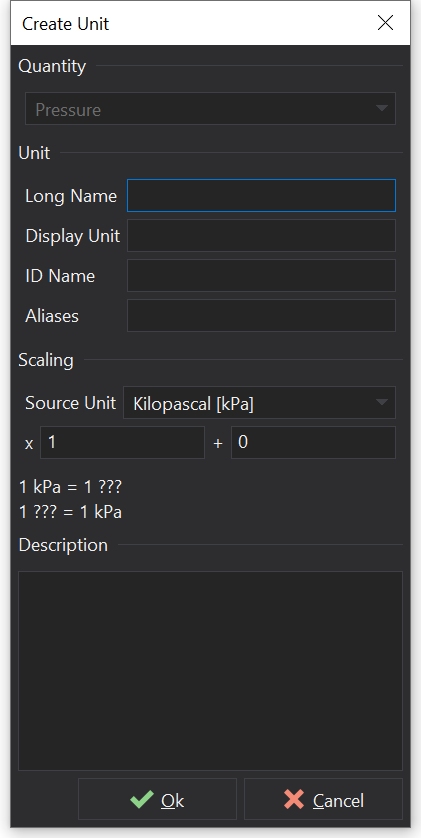
Fill in the required fields and click ‘Ok’ to create the unit.
The actual unit conversion is set up by entering a multiplier and an offset - currently only simple linear transformations are possible in the form y = mx + c.
The conversion is displayed below as a sanity check that the units are correctly configured.
Currently, new unit quantities are not user definable.
To delete user units, select the unit and click ‘Delete Unit’.