Properties Window
The Properties window displays a list of options and settings for the currently selected object in the workspace. By default it is displayed at the bottom right of the screen but if removed can be re-displayed by selecting it from the menu
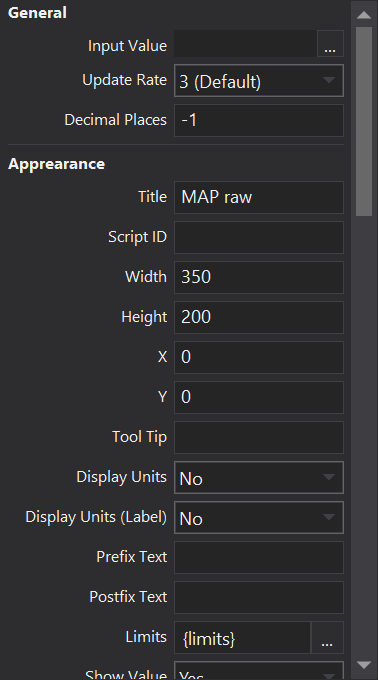
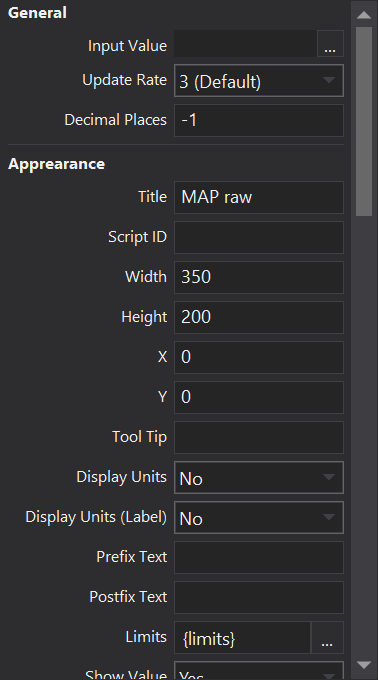
Changing properties
The properties window will always display the properties for the last selected object in the workspace. So start by selecting the object in the workspace you want to change. This will fill the properties window with the options for that object. Then simply click on the setting you want to change and type a new value.
Property Description
The property description makes up the bottom part of the properties window. It displays a brief description of the currently selected property. In the picture above a description of the Multiplier property is shown. The description section can also be re-sized by clicking and dragging the line at the top description area.