Fuel Map Functions
The Fuel map has some specific view options and functions. These are accessible from the context menu.
To access the context menu, right click on the view (e.g. a Map Grid).
Alternatively, press the Context Menu key (to the right of Alt-Gr) whilst the view is focused.
Some keyboards do not have a context menu key, in which case you can use Shift-F10.
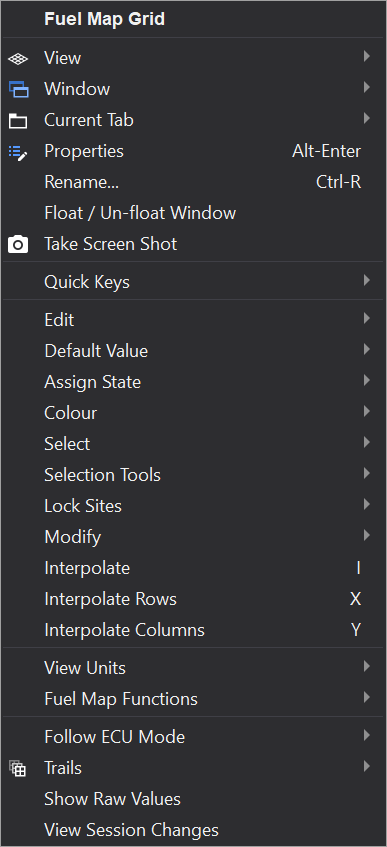
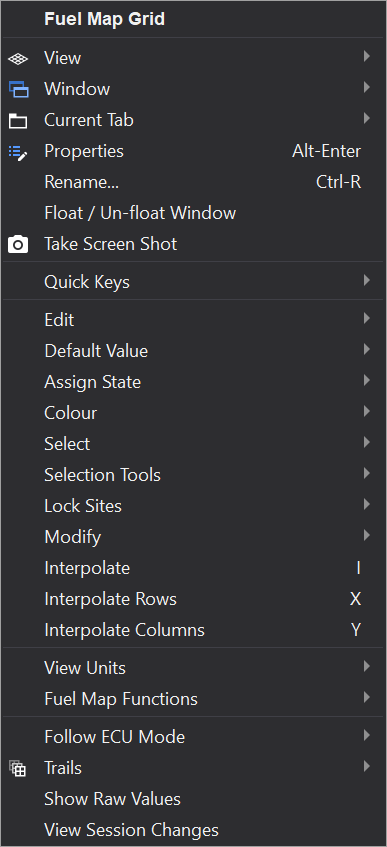
View Raw
Displays the Fuel Map in raw values.
View Pulse Width
Displays the Fuel Map in terms of injector pulse width in milliseconds.
The value is based upon the Microsec/Bit (or MSPB) option and the LD0MPC option.
The scaling is as follows:
load_scaling = (load_site / load_site_max) + ((load_site_max - load_site) / load_site_max) * ld0mpc / 256;
value = (mspb / 1000) \* load\_scaling;Try setting the Fuel Map to 255 in raw mode and then switching to pulse-width mode and adjusting the LD0MPC option to get an idea of how ld0mpc affects the scaling of the map.
View Duty Cycle
Displays the map in terms of the duty cycle of the injector pulse train. Duty Cycle is the fraction of time that the injector is active as a percentage, so a duty cycle of 100 or greater indicates that the injector is permanently on.
Like pulse-width, the duty cycle view uses the LD0MPC option to scale the map based upon the load site. However, the scaling also takes into account the speed axis.
Try it out on a map where all the raw values are the same and adjust LD0MPC to see the effect.
When viewing in Duty Cycle, you will be asked what kind of engine you are running in order that duty cycle can be correctly calculated.
Rescale Fuel Map
Rescaling the Fuel Map adjusts the raw values of the map so that they use the full range of the Fuel Map. In order to preserve the injector pulse-width, the Microsec/Bit (MSPB) option is adjusted to account for the changes to the base map.
Optimize Fuel Map
Optimizing the Fuel Map adjusts MSPB, LD0MPC and the Fuel Map.
The optimize procedure finds the average slope of the map and removes it by adjusting LD0MPC. This is based on the general trend of fuel maps increasing in value as load increases. The map is also scaled to give maximum fueling resolution.
Generally Optimize is not necessary on engines tuned for Rally.
Un-Optimize Fuel Map
Performs the reverse of the optimize function and removes any LD0MPC scaling. The Fuel Map is also rescaled to normalize the values.
Change Injectors / Pressure
If you are changing your injectors or the fuel pressure, then you may need to recalibrate a number of elements in the calibration.
This command can ease the task by adjusting the Fuel Map, the crank fuel table (crank injector time), the crank pulse table (initial crank pulse) and the secondary option (staged flow ratio).