EM80-M Internal Logging
ECU internal logging allows you to set up the data-logging settings for the current ECU.
Note
This feature will not be accessible if the current ECU type does not have the internal logging feature.
To open the ECU Internal Logging setup, from the main menu select If an EM80-M is connected then the following window will be displayed:
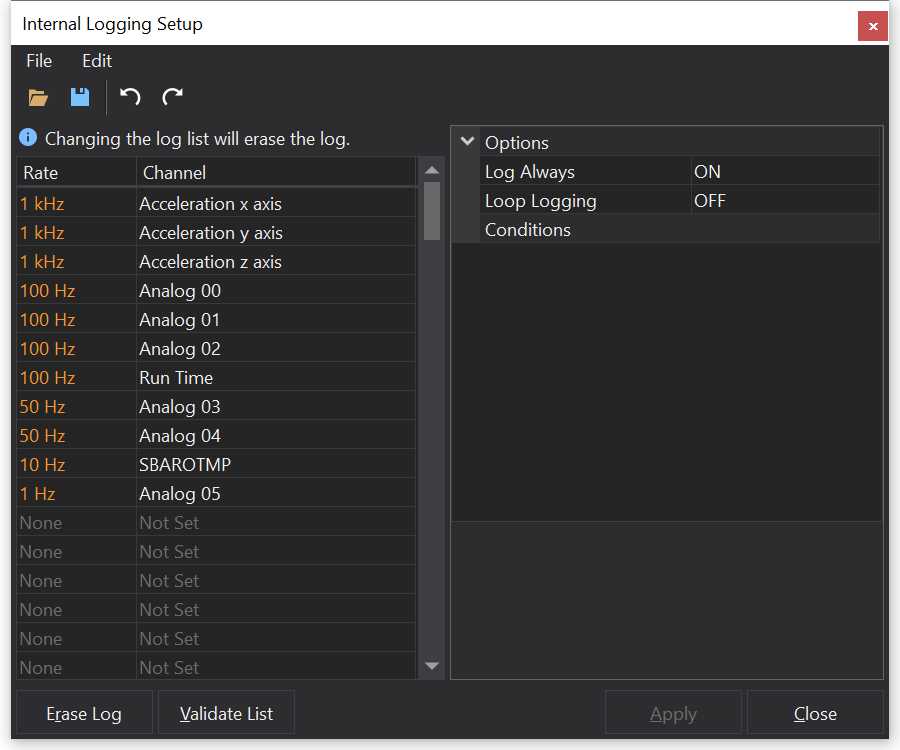
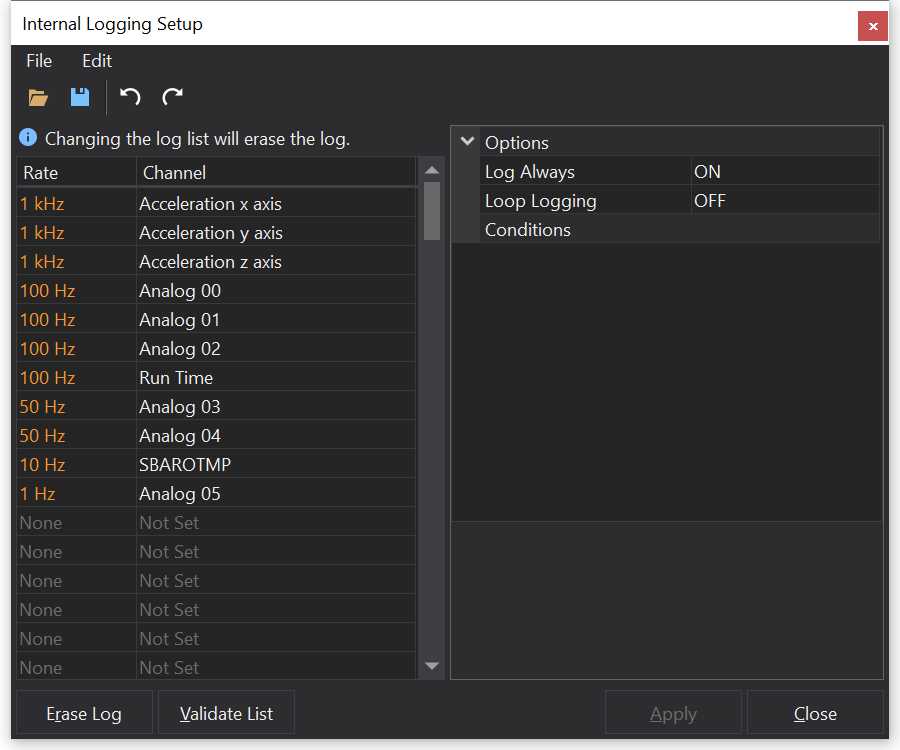
- 1 kHz
- 500 Hz
- 250 Hz
- 200 Hz
- 125 Hz
- 100 Hz
- 50 Hz
- 40 Hz
- 20 Hz
- 10 Hz
- 8 Hz
- 5 Hz
- 4 Hz
- 2 Hz
- 1 Hz
This can be done for each individual channel that you wish to log. This can help to save space in the log, as the higher the rate of logging, the faster the log will fill up. This can also be helpful if the channel being logged does not change that often.
To setup the channels, select one of the Empty channels you want to fill and start typing in a channel name. GWv4 will start to predict matching channels in the current ECU, when you see the one you want simply select it. It is also possible to bring up an entire Channel List, this is done by clicking in the text box, and selecting the ‘…’ icon that appears in the right of the text box.
Options
Log Always - If ON the ECU will always log when it is powered on.
Loop Logging - If ON the ECU will start to overwrite the beginning of the log with new data when the log memory is full.
Erase Log
This will erase the data in the ECU. If the ECU is currently logging it will continue to log after the erase.
Note
This action can not take place while the engine is running. The ECU will wait until the engine has stopped then perform the erase action.
Validate List
This will check that all the current settings for internal logging are correct and valid for the ECU.
Reading the Log
To read the internal log from a connected ECU, from the main menu select this will cause the following window to be displayed:
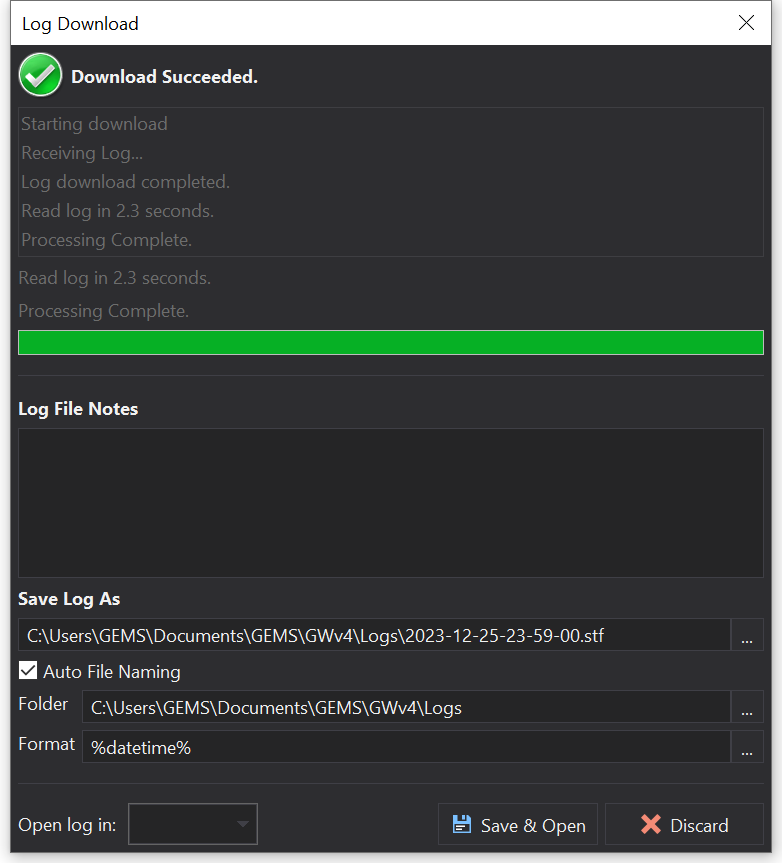
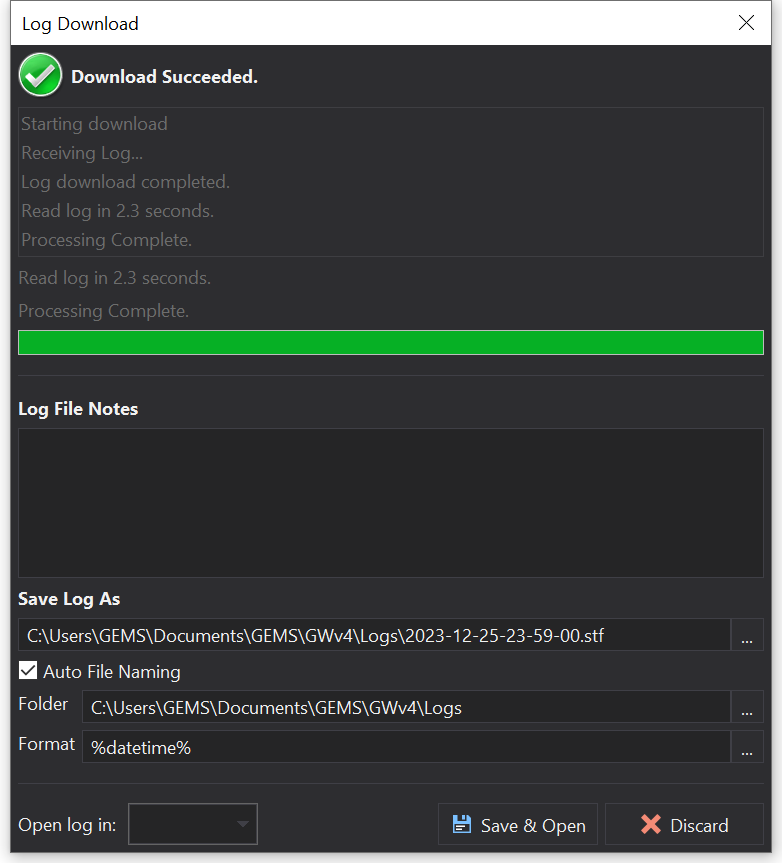
You can either retain the log after download or you can erase the log after download.
Assuming that Log Always is ON, then if the log is retained, the log will just keep running as if you had not downloaded the log. If the log is erased, then the ECU will start a new log when the current one has been downloaded.