ECU Internal Logging
ECU internal logging allows you to set up the data-logging settings for the current ECU.
Note
This feature will not be accessible if the current ECU type does not have the internal logging feature.
To open the ECU Internal Logging setup, from the main menu select The following window will be displayed:
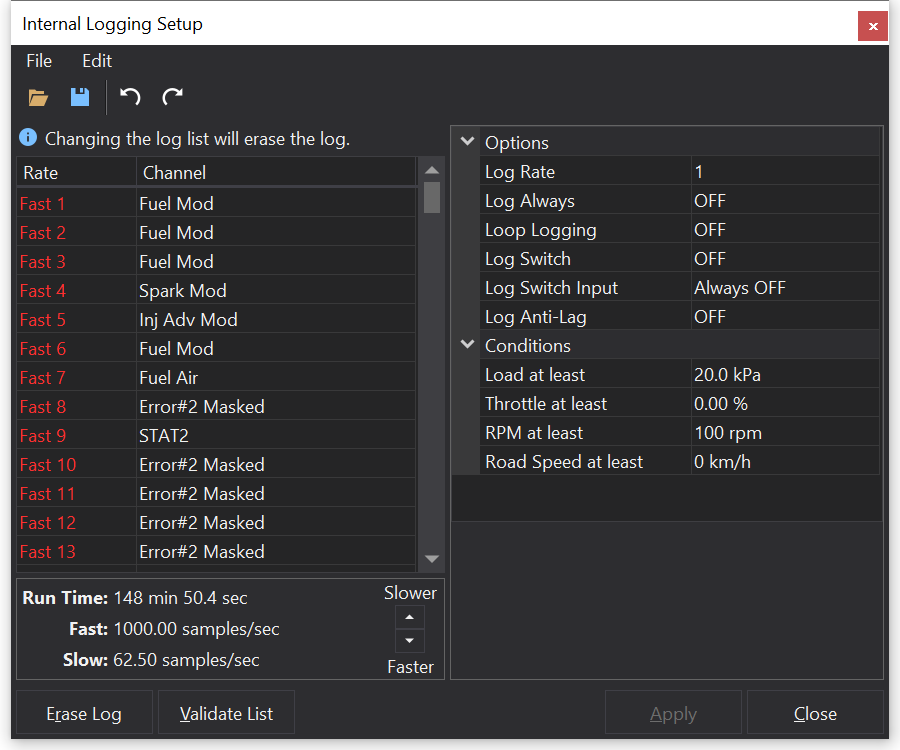
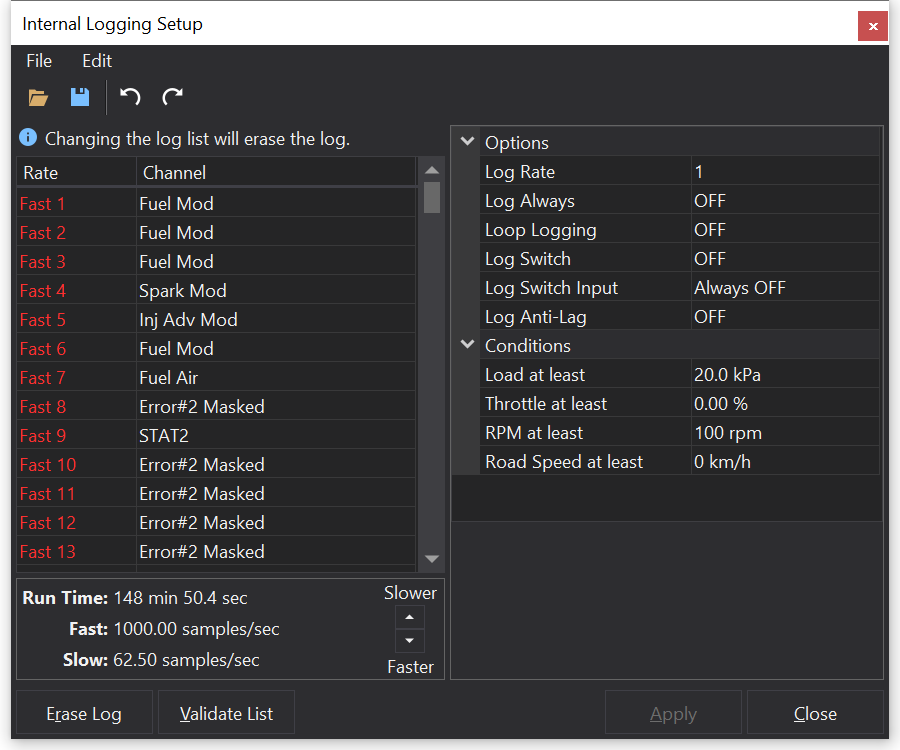
The example above is for ECU’s that can record 7 channels at a fast data-rate and 8 channels at a slow data-rate. These rates are displayed at the bottom of the window, along with Run Time which display how much logging time you will have with the current settings. To alter these rates, click up or down on the Change Rate control. This changes both the fast and slow channels to a new rate.
To setup the channels, select one of the channels you want to change and click the ‘…’ button. A list of the available channels will be display from which can select.
Options
Log Rate - The speed at which data-logging is recorded. A higher value = slower data-log.
Log Always - If ON the ECU will always log when it is powered on.
Log Switch - If ON this will use the Switch set by Log Switch Input to start and stop logging.
Log Switch Input - Switch number to use for triggering internal logging. To invert the switch set Log Switch Input to the negative of the Switch number. There are up to 127 switches, typically with 6 derived from analog input soft comparators. Some switches are associated with input pins on ECU, others decoded from bits received from messages on CANbus. Refer to the ECU manual for specific details for your ECU.
Log Anti-Lag - If ON the ECU will data-log when Anti-lag is on. Not all ECU’s have this feature.
Conditions
This are requirements that have to be met for the ECU to start logging.
Erase Log
This will erase the data in the ECU. If the ECU is currently logging it will continue to log after the erase.
Note
This action can not take place while the engine is running. The ECU will wait until the engine has stopped then perform the erase action.
Validate List
This will check that all the current settings for internal logging are correct and valid for the ECU.
Reading the Log
To read the internal log from a connected ECU, from the main menu select this will cause the following window to be displayed:
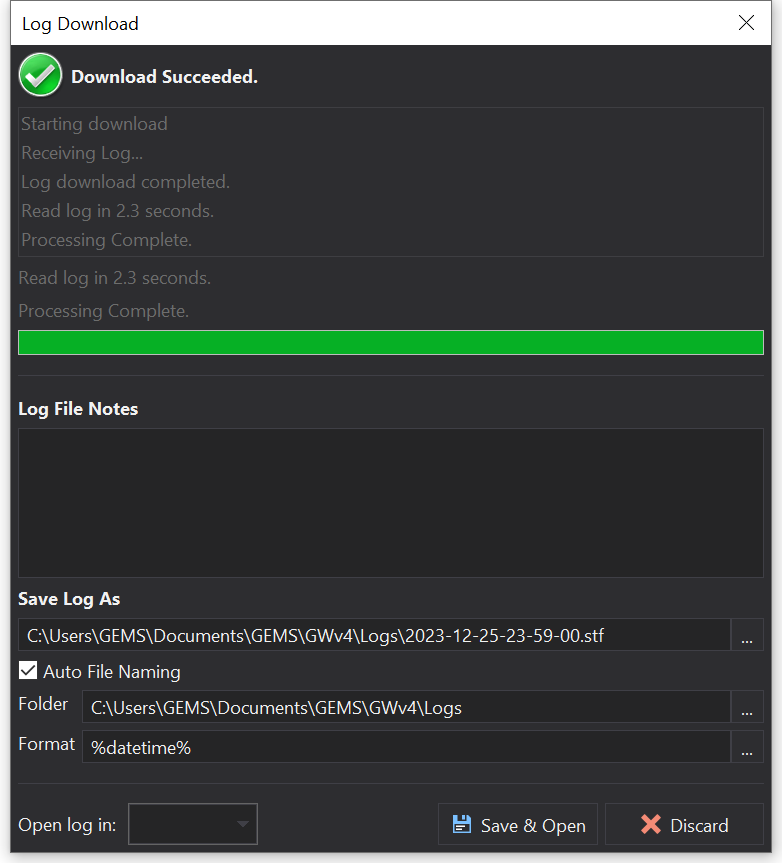
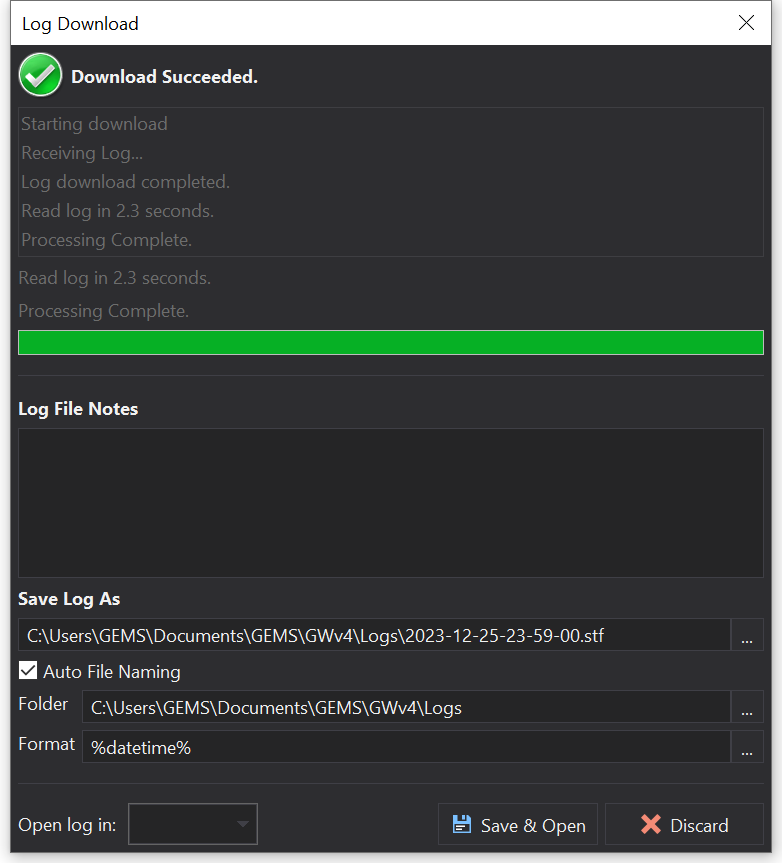
You can either retain the log after download or you can erase the log after download.
Assuming that ‘Log Always’ is ON, then if the log is retained, the log will just keep running as if you had not downloaded the log. If the log is erased, then the ECU will start a new log when the current one has been downloaded.