CAN Bus Configuration
Overview
The CAN (Controller Area Network) bus is a bus standard designed to allow devices to communicate with each other on a vehicle network. ECUs typically send data on specific CAN messages. Each CAN message has an ID (either 11 bits long or 29 bits long for extended identifiers) and consists of up to 8 bytes (64 bits) of data. By monitoring the CAN bus for specific message IDs, the display can receive and display data from the other ECUs.
For displays that support it, CAN-FD offers higher data rates and larger message sizes.
CAN Port Configuration
Configure the CAN port on the CAN Receive Tab , CAN Request Tab or CAN Transmit Tab .
The CAN port configuration options can vary depending upon whether the display supports CAN-FD.
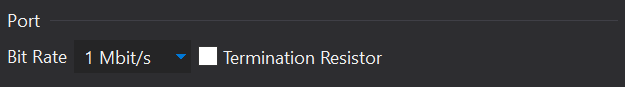
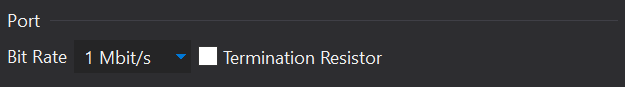
CAN Port Configuration
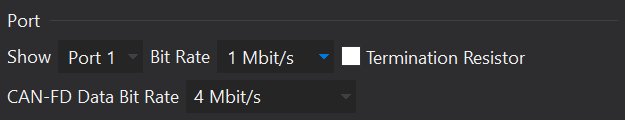
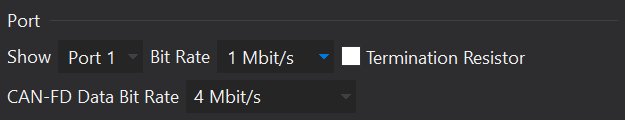
CAN-FD Port Configuration
When CAN-FD is enabled, the data bitrate may also be specified.
Bit Rate (Bus Speed)
A CAN network can run at various bit rates; however, all ECUs on a network must run at the same bit rate.
The display CAN bus speed must match that of the connected device for the CAN to work. To set the bus speed, select the required speed from the drop down list on the CAN Receive Tab , CAN Request Tab or CAN Transmit Tab .
CAN-FD Data Bit Rate
For CAN-FD, an additional data bitrate may be specified. If set to ‘Disable CAN-FD’ then sending or receiving CAN-FD frames is disabled on the CAN Transceiver.
CAN-FD frames typically send the data payload with a higher bitrate to achieve higher bandwidth. While in theory this could be set as high as 8 Mbit/s, in practice this is rarely achievable and a lower speed such as 4 Mbit/s is recommended.
Termination Resistor
The CAN bus network must be terminated with 120 ohm load resistors at each end of the network. It is common for Engine Management Systems to have a load resistor fitted internally. Most displays have a software selectable load resistor that can be enabled in the setup if required; check the ‘Termination Resistor’ checkbox to enable it.