Fuel Channel
Overview
Fuel used trip meter - outputs the amount of a resource (e.g. fuel) used / remaining.
The Primary Input value is an absolute value of the used resource.
Effectively the Fuel Channel outputs the change in value since the first value is received or since a reset event.
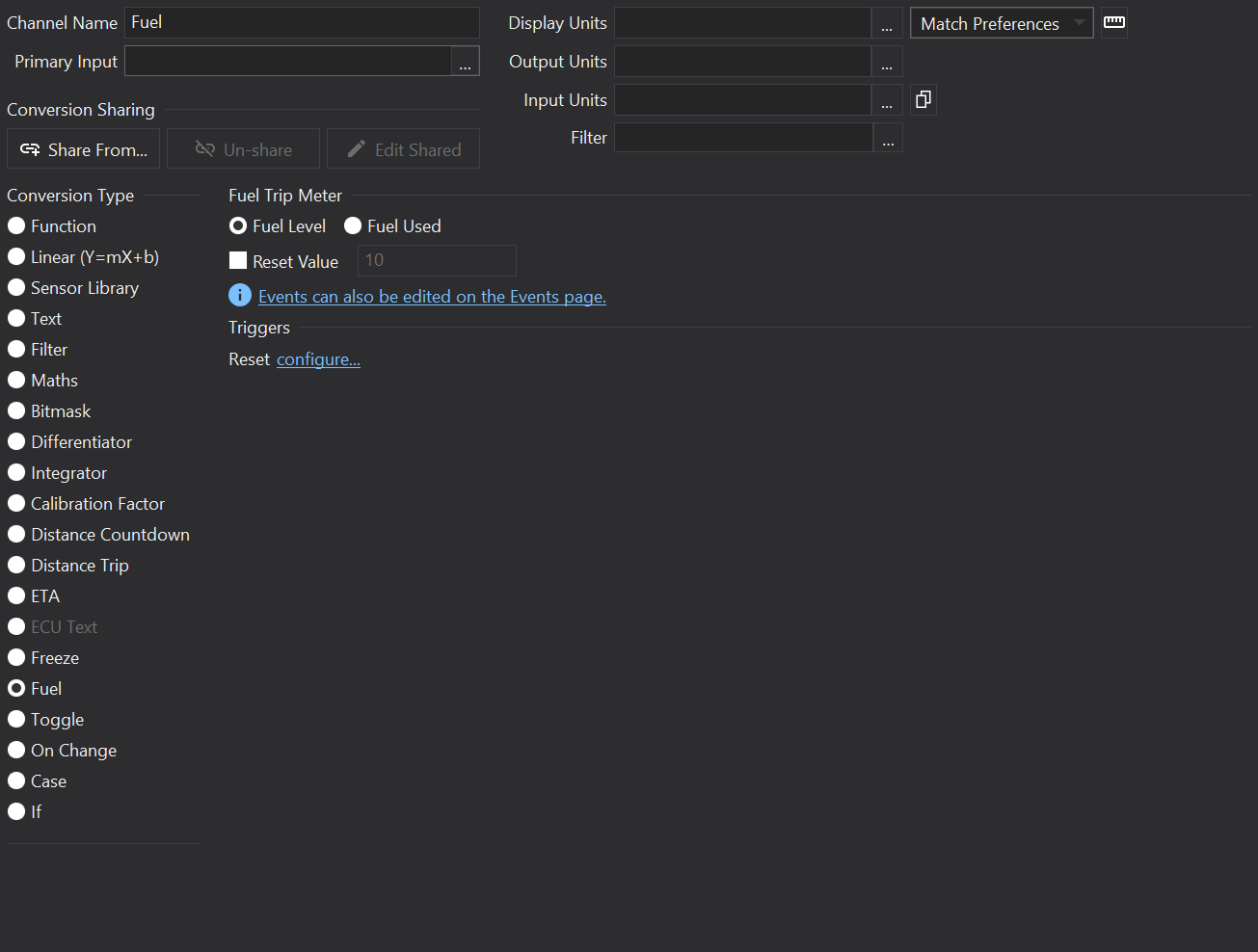
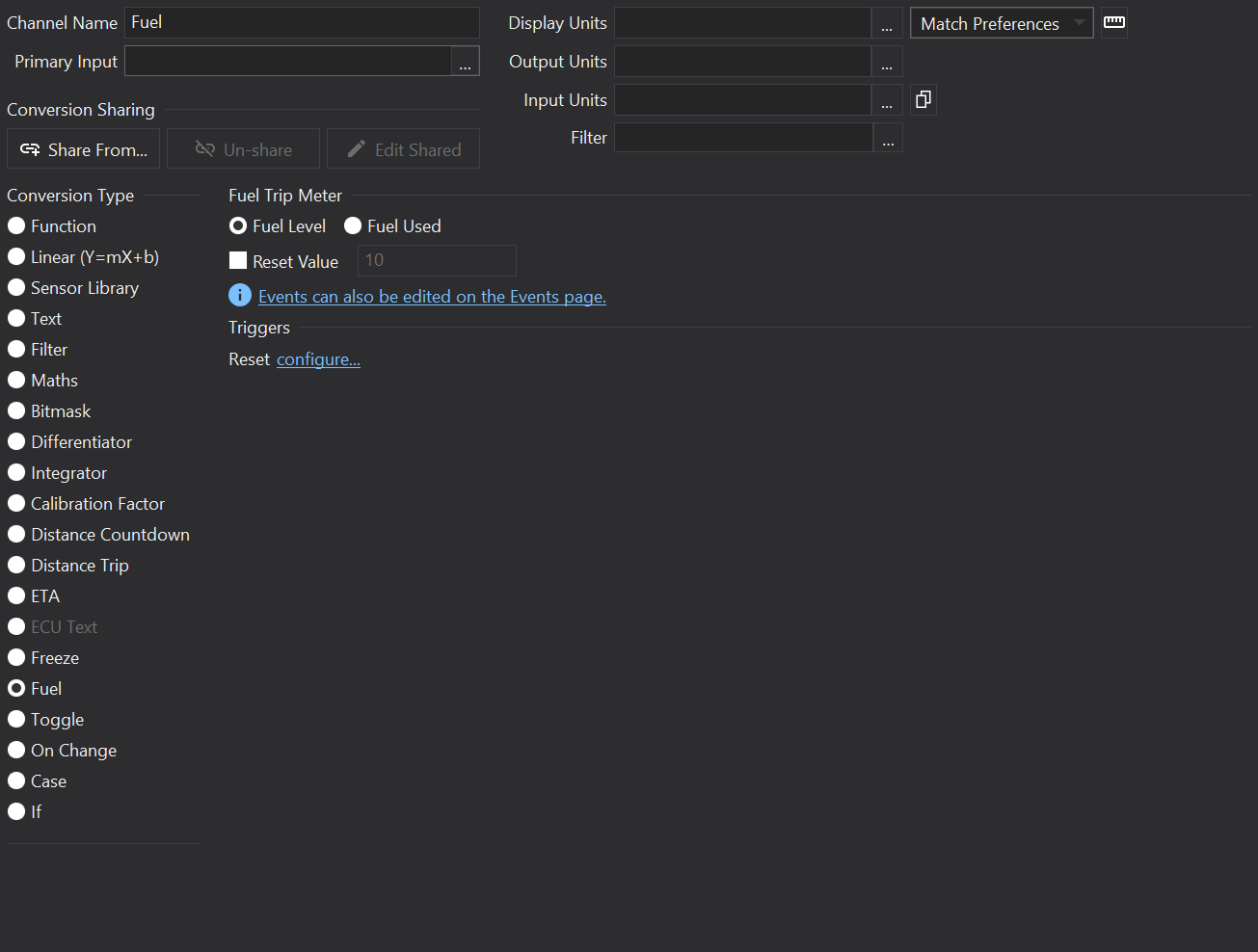
Options
Fuel Level
Count down from the initial value to zero.
Fuel Used
Count up from the initial value.
Reset Value
If not checked then the reset value will be the initial input value.
Triggers
Reset
Configurable event to reset to the initial value or, if specified, the reset value.
Supported By Displays
| Display | Supported? |
|---|---|
| CD34 | Yes |
| LDS4 | Yes |
| CD32 | Yes |
| LDS35 | No |
| LDS35_L | No |
| CD6-43 | Yes |
| GLW-43 | Yes |